SLModes 2.5.2
SLModes is a music software dedicated to the music modes.
It takes music theory concepts like music modes, modal modulation, pitch axis theory, and negative harmony, and makes them more intuitive to use.
You will find ideas for uncommon chord progressions that lie outside of your normal intuition. It makes you think outside the box.
⭐ Basic Feature #1: Music Modes Exploration
Get access to:
🎼 A list of 9 scales: Major, Melodic Minor, Harmonic Minor, Harmonic Major, Double Harmonic Major, Neapolitan Major, Neapolitan Minor, Hungarian Minor and Romanian Major.
🎵 Each scale has 7 modes, giving you a total of 63 modes for you to explore.
🎹 For each mode, it shows its chords (this is huge!) and their notes.
🎧 It provides instant feedback on how a mode sounds and feels like, by playing it arpeggiated over a modal chord.
🎸 For each mode, it shows its guitar fretboard shape and piano notes.
⭐ Advanced Feature #2: Intrascalar and Interscalar Modal Modulation
What is Intrascalar Modal Modulation? It's when you jump between music modes that belong to the same scale, like going from C Ionian to A Aeolian.
Interscalar, on the other hand, is when you jump between music modes that do not belong to the same scale 😏 If these modes share notes in common, you can use them as connecting bridges to make the transition sound cool! Like this:
When selecting a mode, SLModes will create a list of matching modes based on how many notes in common they have.
Example: Find all the modes that have 4 notes in common with C Locrian.
💡 This is a new way of thinking about chord progressions!
By using this concept, you can quickly come up with chord progressions and melodies that have never been played by anyone before.
⭐ Advanced Feature #3: Negative Harmony
With negative harmony, we can choose a mode and then use the Circle Fifths, Fourths or Seconds to generate a corresponding negative mode and negative chords (or even a negative melody!)
Either to come up with a complete negative version of a chord progression you already have, or simply to grab some borrowed negative chords, having a Negative Harmony tool can give you even more ideas for your music compositions.
⭐ Advanced Feature #4: Composer Mode
Composer Mode, allows you to write down your chord progressions, and play them in a loop, which allows you to improvise over them if you want.
And when you're done, you can export the chord progression to a MIDI file, and import it into your DAW.

⭐ Basic Feature (for Guitar Players) #5: Extended Guitar Fretboard
You can also open the extended freboard mode, to access the notes of the mode across the entire guitar fretboard. You can have custom tunings.
The green notes show the root of the mode.
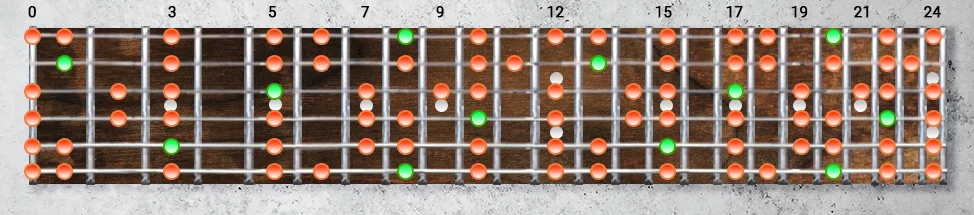
Alternatively, the extended fretboard can also show the notes of any currency selected chord in blue. This makes it easy to learn all the chords positions, inversions and arpeggios across the entire guitar fretboard.
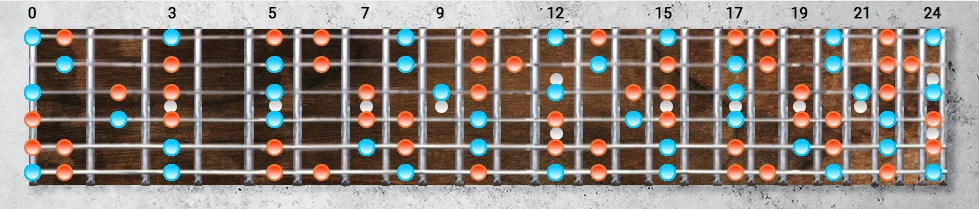
🎵 Music Example: Chord Progression I Wrote with SLModes
This is an example of a music track I wrote where I applied all the concepts described above: exotic modes, interscalar modal modulation, and negative harmony.
🎵 Example: Same Music Idea written in Different Modes
How would the same music idea sound if it were written in the obscure modes of Mixolydian b6 vs Ionian #5? In this video I will show you how two modes can affect the music mood and emotional impact.
❓ But... what are Modes anyway?
If you actually don't fully understand the modes, let me tell you something: there are complicated ways of explaining the modes, and there are simple ways. Some people will charge you $$$ for some course to teach you this stuff, but I will just show you for free in 5 minutes, in a way anyone can understand (even if my practical explanation displeases the music theory snobs).
System Requirements
Operating System: Windows
Architecture: 64 bits
RAM: 1 GB
Soundcard: Required
Hard-Drive Free Space: 150 MB
Minimum Screen Resolution: 980×600
FAQ (Read Before You Buy)
Q: Why is the macOS version no longer available?
A: I purchased a second-hand MacBook for the sole purpose of creating a working SLModes version for it. However, the MacBook stopped working one day, so I can no longer program in a macOS environment. Even if the computer hadn’t stopped working, I could only update it up to Big Sur, so I couldn’t verify if SLModes worked with newer operating systems. For these two reasons, SLModes is now only for Windows.
Q: When I try to install the software, I get a warning about it being an "unidentified program".
A: This is a common problem for small developers. The manual shows how to solve it with 3 clicks. But you need to be aware this warning may appear and be okay with that before you buy SLModes 2. If it helps ease your mind, here's a VirusTotal report regarding the installer file. Also, please remember that the software has received multiple 5-star ratings on our Gumroad page from satisfied users who have been enjoying SLModes without any issues. If you have any questions or concerns, feel free to contact me directly. I'm happy to help!
Q: How can I contact you?
A: Send an email to main@sinewavelab.com
🎸🎹🎸 Ready to start? Then grab your copy of SLModes and start writing some music! 🎸🎹🎸
Software for Music Modes, Modal Modulation and Pitch Axis Theory